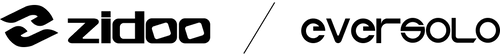Eversolo Streamers Factory Reset Tutorial
This tutorial applies to A6 and A8, here we use A6 as an example.
Introduction:
Restoring to factory settings can revert the system to its default state based on the current software version. When the system or the built-in software encounters abnormal situation, restoring to factory settings can be used as a method to resolve the issue.
Friendly Reminder:
- Restoring to factory settings will notdowngrade the firmware.
- Restoring to factory settings will erase all data in the system's built-in storage, including system software and installed apps.2.
Operation Guide
- Click on “Settings” from the home screen of DMP-A6.

- Goto“General”-“Factory reset”

- Click on the "Factoryreset"menu to restore to factory settings. Then a menu will pop up, click "OK" to confirm.


- Finally, wait for the DMP-A6 to perform the factory reset and restart.
Friendly reminder: Please do not power off the device during the factory reset process!!!

esc