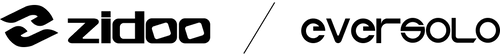Eversolo DMP-A8 Wake-on-LAN(WOL) Guide
Introduction
The DMP-A8 supports WOL function, enabling remote boot operation by directly sending network commands.
Tips:
1. WOL function requires a wired connection to the LAN port on the A8, the phone and A8 must be in the same local area network.
2. After sending the wakeup command, please patiently wait for the device to start up. There's no need to send multiple times. Due to the diversity of network devices, WOL functionality may have compatibility issues. If this feature fails to wake up the device, please use the remote control or the device's power button to turn it on.
Pairing the DMP-A8 with the Eversolo Control APP
Install and start the Eversolo Control app on your phone. The software will automatically search for the streamer within the local area network. Click on the A8 model to add it. If you can access the DMP-A8 interface normally, the pairing is successful.
Note: If your phone fails to automatically search for the device, follow the tutorial below to scan the code or manually input the IP address to complete the pairing.
Tutorial Guide: Eversolo Mobile & Tablet Controller APP Pairing Guide.docx

WOL Operation Guide
When the DMP-A8 is powered off, use the Eversolo control App to click on the previously paired DMP-A8. Wait a moment for the Eversolo control to search for device in the same local network. Once a white pop-up appears, click on the WOL option. And then it will power on the DMP-A8.