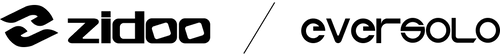Eversolo Streamers Apple Music User Guide
This tutorial applies to A6 and A8, here we use A6 as an example.
Ⅰ. Apple Music
1. Connected DMP-A6 to network, enter “Streaming” from the home page.

2. Scroll down“Streaming”menu to find “Music Apps”, click on Download icon to install Apple Music.
Once the installation is complete, click to start Apple Music.


3. Scroll down to the bottom of the user agreement, click "Try it now" and then click "Sign In" in the upper right corner.
Friendly reminder:
- Due to uncertain factors such as bandwidth and Apple ID server nodes, there might be delays after entering your Apple account password and verification code during login. Please do not close the window at the login process. Please wait for about 1 minute on the current interface!!!
- Login requires obtaining a secondary verification code from an APPLE device. If it doesn’t appear automatically, please go to any of your APPLE devices: Settings - APPLE ID - Sign in & Security - Double Authentication - Get Verification Code.

4. After logging in, click on the three dots in the upper right corner to access the settings.


5. Access the “Audio Quality” settings in the menu.
6. Enter the Wi-Fi streaming playback options and enable lossless audio.

7. Click on “Hi-Res Lossless”and complete the setting.

8. Return to the settings menu and enter the “Crossfade”option. Choose "off" in order to play the tracks in their entirety.

 9. Click the song to play.
9. Click the song to play.

10. During music playback, clicking the icon in the top right corner will switch the display to VU meter.

Ⅱ. Apple Music Classical
Friendly reminder: To access Apple Music Classical Music, please redirect to Apple Music and log in with your APPLE ID in advance!!!
1. Go to Settings - Display - Enable AutomaticallyHide Navigation Bar.
Friendly reminder: DMP-A6 requires firmware upgrade to v1.2.44_Beta or above, and DMP-A8 requires firmware upgrade to v1.2.74_Beta or above to access this setting option.

2. Install and enter Apple Music Classical in the Music Apps section
3.When this prompt pops up, click Send to Apple or Don’t send

4. Click to continue

5. In the APP main interface, click 'Connect Now' to proceed to the login page

6. After logging in, the appwill exit. Please manually restart the software, click on the three dots in the upper right corner, and enter the 'Settings'.


7. Enter Settings-Audio-Audio Quality
8. Enable Lossless Audio
 9. Go to Wi-Fi Streaming menu, choose Hi-Res Lossless
9. Go to Wi-Fi Streaming menu, choose Hi-Res Lossless

10. Now you can enjoy the music